Google Places
13 August 2010
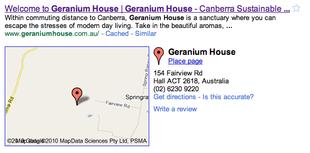
If your business doesn't already show up alongside a map in Google search results, as shown in this example, you should log in to google.com/places and enter your business address and any related information.
Also if your business does appear, you should log in to the same website to 'claim' the listing which will then allow you to edit/update the relevant details.
Geographic searches are becoming much more popular and powerful so it's important that you have control over the results. If you need any help with this please contact us directly.