Protect against ransomware with secure backups
11 March 2016
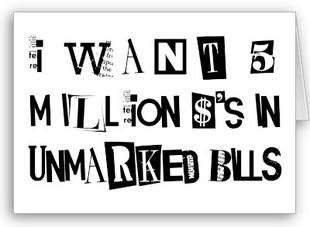
You may have heard about the new wave of attacks on business and personal computer networks using a type of malware called 'ransomware'.
This is code that arrives as an email attachment and, when opened, installs software that gradually encrypts all your files making them inaccessible.
Once your files have been encrypted there is no way to un-encrypt them without paying a ransom, normally in Bitcoin, for amounts ranging from hundreds to thousands of dollars.
To date only Microsoft Windows computers have been affected, though there was an incident last week with a corrupted version of Transmission being made available for OS X, so Mac users shouldn't be too complacent.
What can we do?
Obviously the way to avoid being infected is to keep your anti-virus software up to date and to not open any suspicious attachments, but given the serious consequences, we suggest also using a secure backup service so you can never be held to ransom.
For this we recommend Duplicati, a backup program that "securely stores encrypted, incremental, compressed backups on cloud storage services and remote file servers".
- sign up for Amazon Simple Storage Service (Amazon S3)
- download and install Duplicati
- follow their Getting Started Guide (specifics for Amazon S3)
The software will create and upload daily, encrypted, incremental backups into your S3 account (bucket) which you can use to restore files at any time as required.
This is a similar process to what Chirp is using to backup your website and other data.
While the Duplicati software itself is free, you will have to pay for transfer and storage costs at Amazon S3. Costs should be less than $1/Gb/month of backed up data.