Gmail Spam folder
12 July 2014
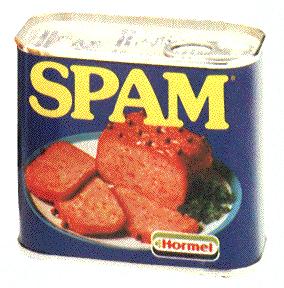
This month Gmail has started marking a lot legitimate emails as spam which means they are moved to the 'Spam' folder in Gmail and don't appear in your Inbox.
If you have noticed a drop-off in emails or suspect some emails might be missing you should open the Spam folder in Gmail (on the LHS under 'More'), select any emails that shouldn't be there and click the "Not Spam" button.
You may have to repeat this for a few days, but it should teach Google which messages are actually spam.
Adding all the senders you know to your Contacts will also help.